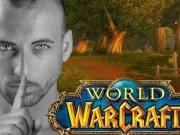In der vergangenen Nacht haben die für Overwatch zuständigen Entwickler von Blizzard Entertainment einen neuen Patch auf den öffentlichen Testserver dieses Titels aufgespielt, der auf dem letzten Entwicklerupdate von Jeff Kaplan basiert und dort nun von allen Spielern getestet werden kann. Dieses neue Update für Overwatch beinhaltet dabei dann unter anderem ein neues Kommunikationsmenü, im Spiel selbst angezeigte Patchnotes, viele Fehlerbehebungen, einige Anpassungen an den spielbaren Helden, neue Optionen für den Workshop und eine Funktion zum Zurücksetzen der Basketbälle in der Startzone einiger Karten. Genauere Informationen zu diesen geplanten Neuerungen und den Zielen der Entwickler findet ihr wie üblich in den folgenden englischen PTR Patchnotes. (Hinweis: Trotz der geringen Auswirkungen dieses kommenden Updates wird Patch 1.48 aber dennoch einen ziemlich großen Downlad auf allen Plattformen darstellen. ) Overwatch PTR Patch Notes – April 23, 2020: A new Overwatch patch is in development and now available for testing! To share your feedback or report any issues, please post in the PTR Feedback or PTR Bug Report forums. Please note that the below patch notes only include changes currently available for testing on the PTR. While many of these changes may also be available on PlayStation 4 and Xbox One in a future patch, the PTR is PC-only and only reflects changes coming specifically to that platform. ANNOUNCEMENT Patch 1.48 is a rebase and will require a relatively large download for all platforms. GENERAL UPDATES Feature Update: Improved Communications Wheel We have added many more communication options so you can customize your interactions in Overwatch! To help you pick your favorites, go to Options -> Controls and scroll down to the Communication Wheel section. From here, you can choose from one of 26 different options for each sector of the wheel. You can change out your choices and swap around their positions within the wheel. Now, you can still tell your team “I Need Healing,” but you can also tell them you are “On My Way” so they should “Press the Attack!” New options are now available to customize the Communications Wheel Shortcuts are now customizable; pick from a set of 26 different communication options Additional keybindings are now available to support more voiceover lines Feature Update: Patch Notes in Client Players are now be able to read about the latest changes to Overwatch from within the game. We wanted to players across all platforms to have convenient access to this information, and it’s now easier than ever to stay up-to-date. Selecting the Patch Notes button on the main menu will display the patch notes in the client, and no longer requires a separate web browser Patch Notes will show as “new” whenever a game update is available General Added buttons to Control map dropships to allow players to reset basketballs HERO UPDATES Echo General Reduced the height of Echo’s head hit volume Reinhardt General Reduced the height of Reinhardt’s head hit volume, making it harder to hit him in the head from behind CUSTOM GAMES UPDATES New Features Existing Share Codes can now be re-uploaded with new Custom Game Settings (requires same original owner) Skirmish can now override which Control Points are valid on Control Maps Developer Comments: This should make it easier for content creators to update existing modes, even if the codes have already been shared. Note: One may also re-upload settings to a code that has expired (assuming the owner is the same), and the share code will become valid again. WORKSHOP UPDATES New Features Allow strings to be stored as variables Allow no string reevaluation in Create HUD Text, Create In-World Text, and Set Objective Description Added Player Dealt Knockback and Player Received Knockback Events Conditions and actions are now displayed using C-style syntax. This new syntax is used when copying to text, and both new and old syntaxes are supported when pasting from text Nulls at the end of a String or Custom String value are no longer displayed (or required when pasting from text) Adjusted syntax coloring for conditions and actions to make it more consistent Relaxed type restrictions, allowing boolean values (such as Compare) to be used where numbers are expected, and vice versa Added support for the new communication types to related actions and values New Actions Break Continue Set Crouch Enabled Set Melee Enabled Set Jump Enabled Declare Round Draw Set Ability Cooldown Cancel Primary Action New Values Is Meleeing Is Jumping Event Direction Button Event Ability Ability Cooldown Ability Icon String Array If-Then-Else BUG FIXES General Fixed a bug that could allow voice lines from opposing teams to be heard at Hero Select screens on certain maps Fixed a bug where some arcade game modes were not storing or displaying stats correctly Maps Busan MEKA Base: Fixed a bug that allowed Sombra to traslocate to an unintended location near the capture point Downtown: Fixed a bug that allowed Sombra to place her translocator in several unintended locations Havana Fixed a bug that prevented Genji and Hanzo from consistently being able to wall climb in several locations near point A King’s Row Fixed a bug that caused Orisa’s Protective Barrier to fall through the floor when deployed at a specific spot close to Point B Heroes Doomfist Fixed a visual issue with Doomfist’s primary fire animation while in a Graviton Surge D.Va Fixed a bug that caused D.Va to not gain full health when spawning into her mech in Total Mayhem Echo Fixed a bug where some effects caused by Duplicated heroes were not always removing themselves after 3 seconds Fixed a bug where an Amplification Matrix wouldn’t boost damage during the 3 second linger window after duplicate ended Fixed a bug that caused a Graviton Surge created by clone Echo to stop displaying visual effects when Duplicate ends Genji When Genji reflects Reinhardt’s firestrike, it will now swap team coloration from Reinhardt’s POV Mercy Fixed a bug that caused player nameplates to be invisible, when Mercy’s beam target is afflicted by Ana’s Biotic Grenade and ally colorblind colors is enabled Zarya Fixed a bug where Zarya’s bubble doesn’t purge the visual effects of someone hit by a Venom Mine Zenyatta Fixed a bug that could cause a pink object to appear at the top of the screen for Zenyatta while wearing his Zen-nakji skin Workshop Fixed a bug where values were often being counted multiple times towards a script’s total element count (via)





















![[Zerstörungs Hexenmeister | lvl 70] - Dragonflight BG Commentary - 4 Teaser Bild von [Zerstörungs Hexenmeister | lvl 70] - Dragonflight BG Commentary - 4](/sites/wowchannel.de/files/styles/ratio_4x3_xs/public/media/images/shjami/2024-04/a43683d33b40f413228d54e3c6ed4a2f.jpg.webp?itok=c9H4Htwf)